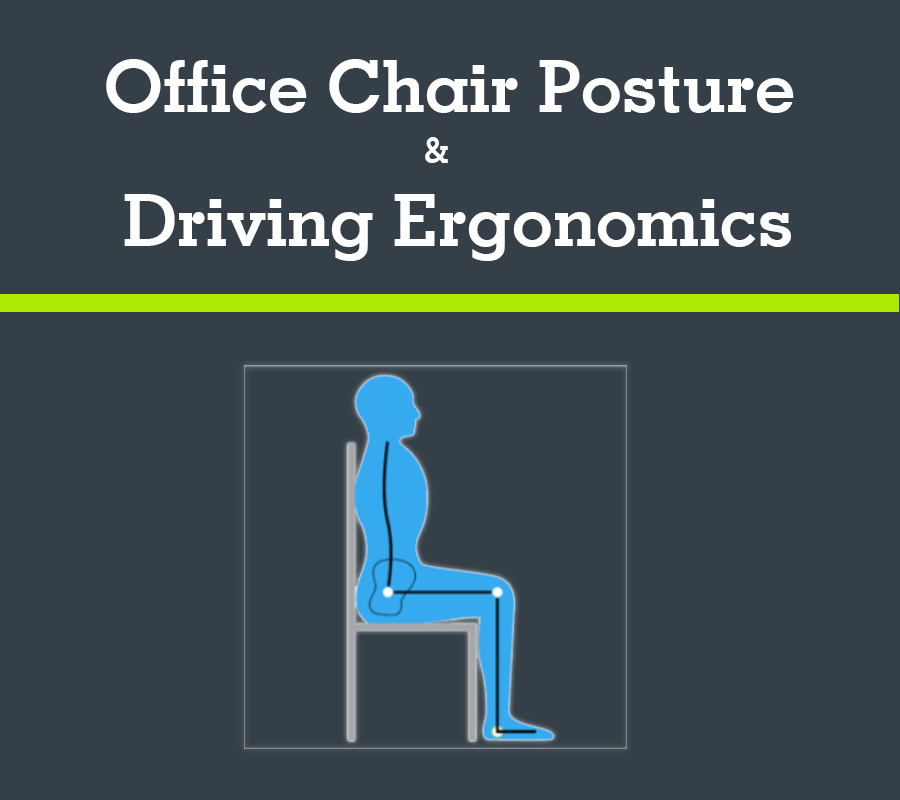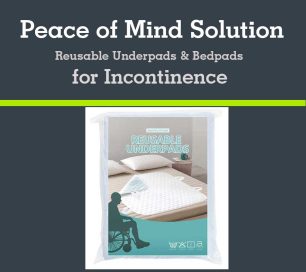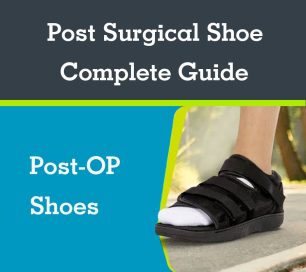Last Updated on 4 years ago by admin
Posture is very important both at home and on the job. Back-friendly posture is a valuable component of preventing or managing back pain while performing any activity. Incorrect posture while standing for long periods of time, sitting in an office chair, and driving are all common causes of back pain.
Standing Posture
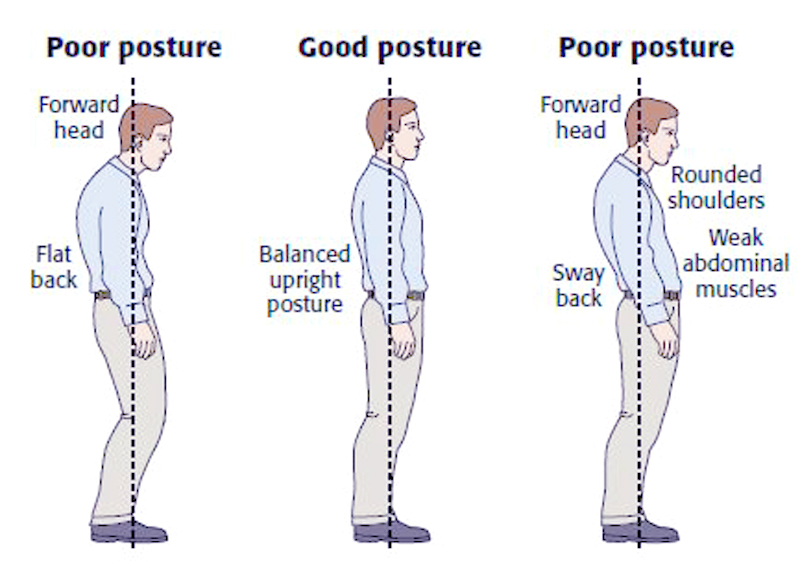
- Maintaining the natural curve of the spine when standing promotes “good posture”. So what does that mean? The human spine looks a little bit like an S from the side, and maintaining those two curves is important.
- Keep your head directly over the shoulders (i.e. “chest out, head back”)
- Keep the shoulders directly over the pelvis
- Tighten the core abdominal muscles
- Tuck in the buttocks
- Place the feet slightly apart, with one foot positioned slightly in front of the other and knees bent just a little bit (i.e., not locked).
If this posture is new it may feel strange at first, but after awhile it will feel natural. If it feels too weak or tiring, use light weights or elastic bands to work the muscles between the shoulder blades (e.g. rhomboids and middle trapezius). It will quickly get easier.
If standing on a concrete floor is required at work, it is best to wear shoes with good support and cushioning. A rubber mat placed on the concrete floor will ease pressure on the back and enhance the favorable ergonomic conditions. Use a railing or box to prop one foot up while standing to help take pressure off the back. This standing position takes some practice. Remember to change feet and positions every 20 minutes.
Office Chair Sitting Posture
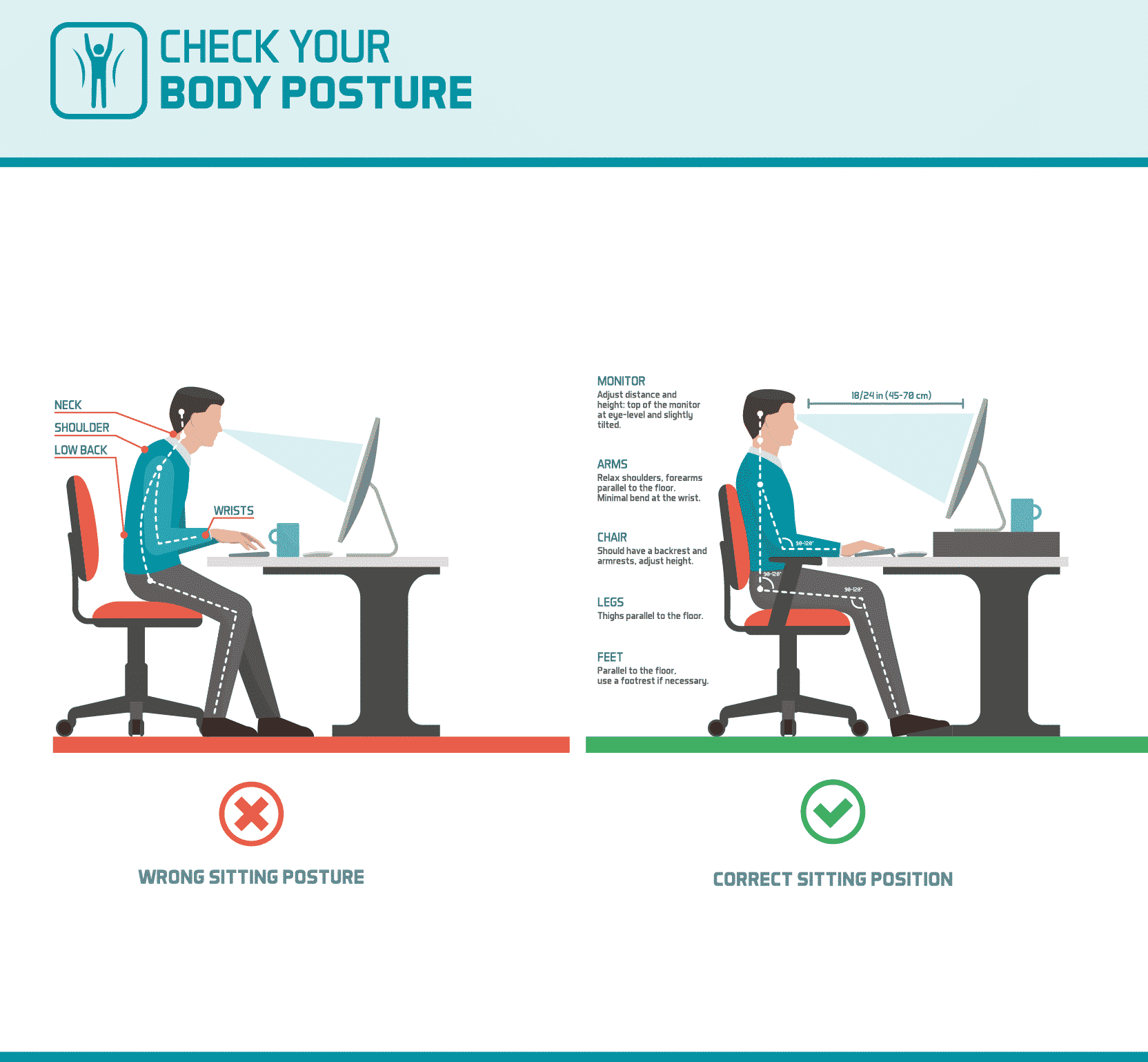
- Posture is important for sitting in office chairs and at a workstation. Many of us spend hours in front of the computer, resulting in back pain or neck pain. Much of this pain may be avoided by a combination of:
- Adopting a user-friendly workstation by adjusting the office chair, computer and desk positioning
- Modifying sitting posture in an office chair. Many people sit towards the front of their chair and end up hunching forward to look at their computer screen. The better seated posture is to sit back in the office chair and utilize the chair’s lumbar support to keep the head and neck erect.
- Taking stretch breaks and walking breaks if sitting in an office chair for long periods of time.
A consistent, comfortable workstation depends on where the computer screen is situated, where the hands and feet are placed, and the kind of office chair.
- Choose the surface height for the desk (standing, sitting or semi-seated) best for the task to be performed. Architects and draftsman may want a higher surface for drawing while computer entry work could be seated or standing, depending on the need to use other tools or references. The specific height of the work surface will also need to vary based on the height of the individual worker.
- Adjust the seat of the office chair so that the work surface is “elbow high.” A fist should be able to pass easily behind the calf and in front of the seat edge to keep the back of the legs from being pressed too hard and the feet from swelling. Two fingers should slip easily under each thigh. If not, use a couple of telephone books or a footrest to raise the knees level with the hips. The backrest of the office chair should push the low back forward slightly. If these adjustments cannot be adequately made with the existing office chair, a different make or type of chair may be considered.
- Fit the height of the computer screen. Sit comfortably in the newly adjusted office chair. Close both eyes and relax. Then, slowly reopen them. Where the gaze initially focuses should be when the eyes open is the place to put the center of the computer screen. The screen can be raised using books or a stand if needed.
Driving Posture To and From Work
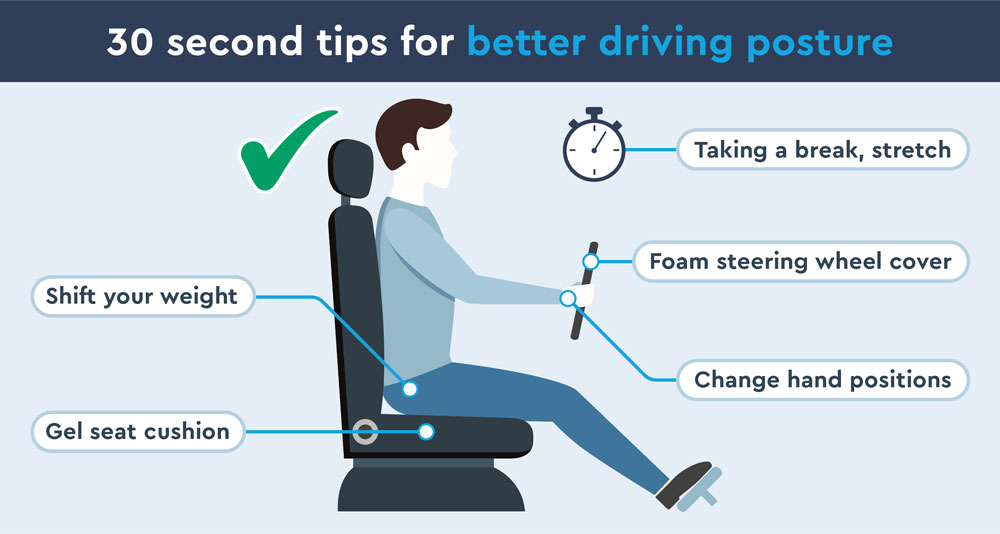
Sitting in a car is no different to sitting in an office, so you should still try to take regular breaks – ideally every 20 minutes, where practical.
Drivers are advised to sit at a comfortable distance from the steering wheel. Reaching increases the pressure on the lumbar spine and can stress the neck, shoulder, and wrist, so sitting too far away can aggravate back pain. However, sitting too close can increase the risk of injury from the car’s airbag. According to the National Highway Traffic Safety Administration, drivers (and front-seat passengers) should buckle their seat belts and keep about 10 inches between the center of the airbag cover and their breastbone to reduce the risk of airbag injury yet still be protected by the airbag in the event of a collision.
First and foremost, it is important to sit with the knees level with the hips. Either a rolled up towel or a commercial back support placed between the lower back and the back of the seat for more comfort and support of the natural inward curve of the low back.
Everyone ends up feeling stiff if they travel for long enough. However, people with musculoskeletal disorders (MSDs), especially neck and back disorders, suffer from increased stiffness and pain after much shorter periods of time. This means that the length of time for which you can sit comfortably in a car is dependent upon whether or not you have such a problem
Good posture combined with body mechanics (the way activities are performed throughout the day can substantially improve the way one’s back and neck feels at the end of the workday.
Driving Posture

First things first – you need to be trying to drive a car that is a suitable size for you. If you are 6ft 10in, then a supermini is not going to enable you to achieve a reasonable posture.
Most cars are not designed for correct sitting posture, however many now offer a vast array of adjustments to boththe seat and steering column, allowing for a better overall driving position. To find yours ideal position you should start with the seat in the wrong position and then adjust it from there.
Firstly, push the seat all the way back, then lower it as far as possible. Next, recline the back of the seat to about 30-40 degrees and move the steering wheel (if it adjusts) all the way up and in towards the dashboard
Seat Height
Adjust the seat height up until your hips are at least as high as your knees. Make sure you can still see the road and the instruments. Make sure you are not so high so that you have to bend your head down or to the side in order to see.
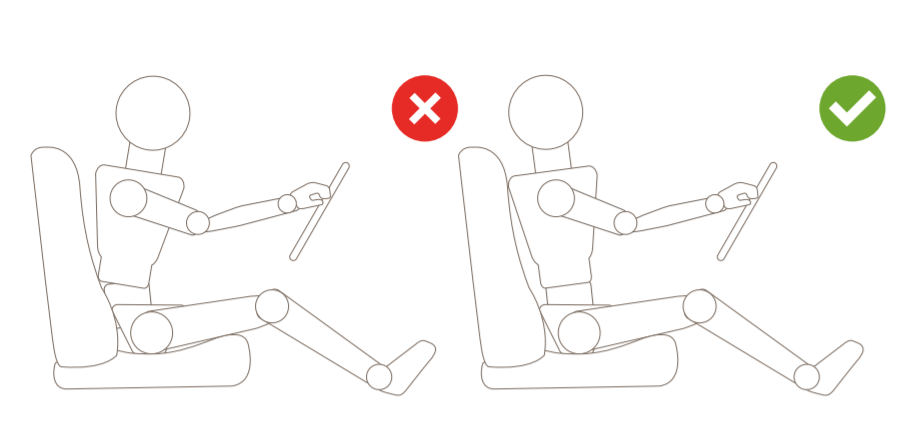
If you are still too low after adjusting to the maximum height, try adding a cushion or wedge to the seat.
Cushions also decrease vibrations from the road which have been shown to contribute to injuries.
Make sure the backs of your knees do not touch the car seat bottom, as this is bad for your knees and your circulation. There should be at least a two finger gap between the back of your knee and the seat.
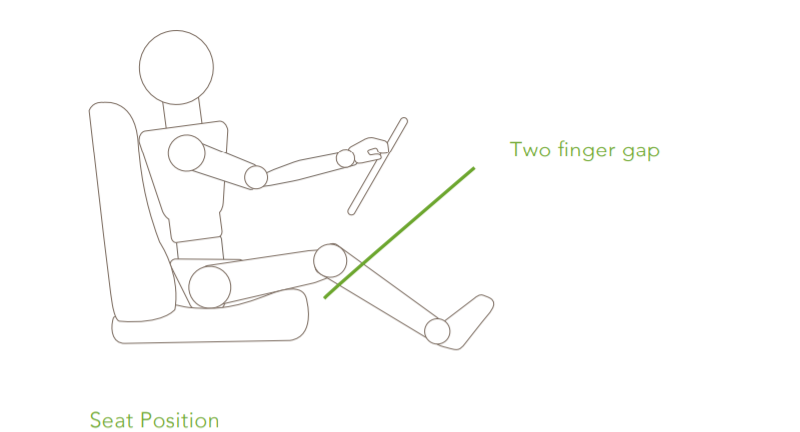
Seat Position
Next adjust the seat forwards so you can reach and completely depress all the foot pedals without your back moving away from the back of the seat. Make sure you have a small bend in your knees of at least 20-30 degrees – having your knees too straight can cause knee pain.
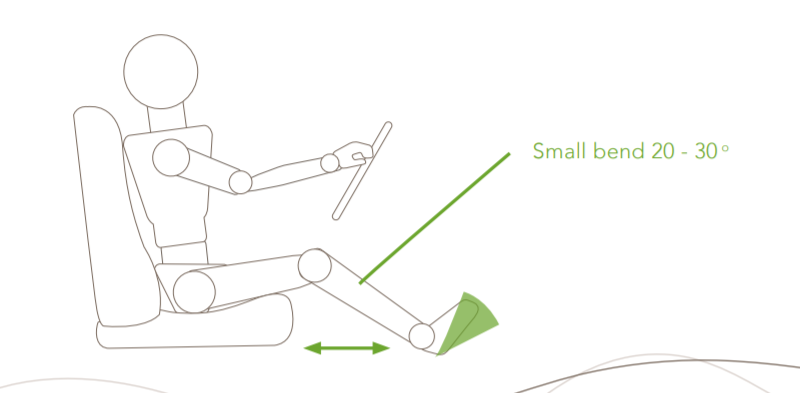
Your feet should be relaxed with your heels on the floor and the balls of the feet able to press the pedals.
The right foot should be able to move easily between the accelerator and brake pedal when the heel is placed roughly in front of the brake pedal.
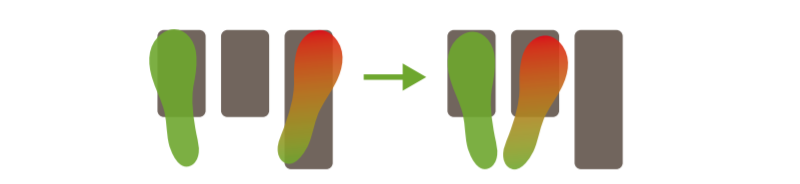
The left foot should be resting on the footrest whenever you are not using the clutch, as this increases support to both the pelvis and back. In this respect, automatic cars have an inherent advantage over manual cars.
Tilt of the Seat
Traditionally the bottom of the car set is set with the rear of the seat down and the front uppermost.
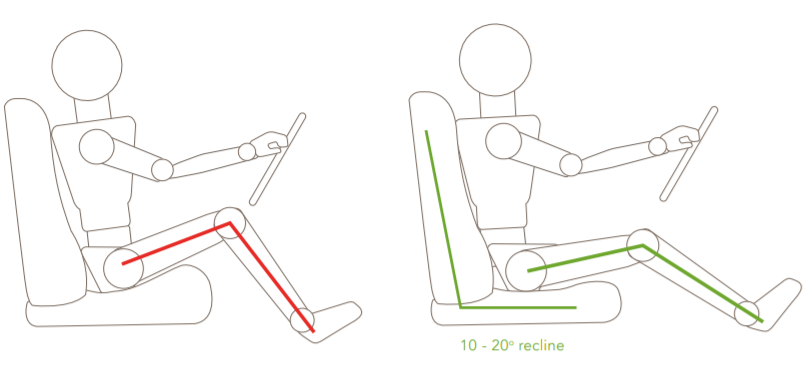
This position is often recommended as it helps to stop you from moving forward on the seat bottom (known as ‘submarining’) when you brake, or in the event of an accident. However, modern car seats have largely overcome this problem with the addition of seat belt pre-tensioners, which stop you from slipping under the seat belt, and the backwards angle has actually been shown to decrease the hip angle and increase the pressure on your lower back/spine.
Instead, you should position the seat bottom horizontally whenever possible.
The Inclination of the Seat Back
Raise the inclination of the seat back to an angle of 100-110 degrees. This angle decreases the pressure on the discs in your low back.
Good posture combined with body mechanics (the way activities are performed throughout the day can substantially improve the way one’s back and neck feels at the end of the workday.